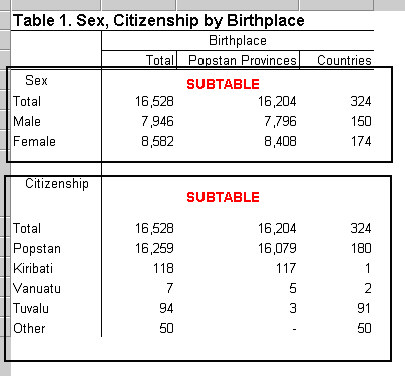- <GetStart>
- CSPro User's Guide
- The CSPro System
- Data Dictionary Module
- The CSPro Language
- Data Entry Module
- Batch Editing Applications
- Tabulation Applications
- Introduction to Tabulation
- Parts of a Table
- Parts of the Table Tree
- Common Uses of Tabulation
- Capabilities of Tabulation
- Creating Tables
- Formatting Tables
- Creating Tables by Geographic Area
- Printing Tables
- Tabulation Preferences
- Saving and Copying Table Data
- Table Post Calculation
- Run Production Tabulations
- Advanced Table Topics
- Table Tips and Tricks
- Data Sources
- CSPro Statements and Functions
- Templated Reporting System
- HTML and JavaScript Integration
- Action Invoker
- Appendix
- <CSEntry>
- <CSBatch>
- <CSTab>
- <DataViewer>
- <TextView>
- <TblView>
- <CSFreq>
- <CSDeploy>
- <CSPack>
- <CSDiff>
- <CSConcat>
- <Excel2CSPro>
- <CSExport>
- <CSIndex>
- <CSReFmt>
- <CSSort>
- <ParadataConcat>
- <ParadataViewer>
- <CSCode>
- <CSDocument>
- <CSView>
- <CSWeb>
Parts of a Table
Shown below are the terms used by the CSPro software to reference the parts of a table.
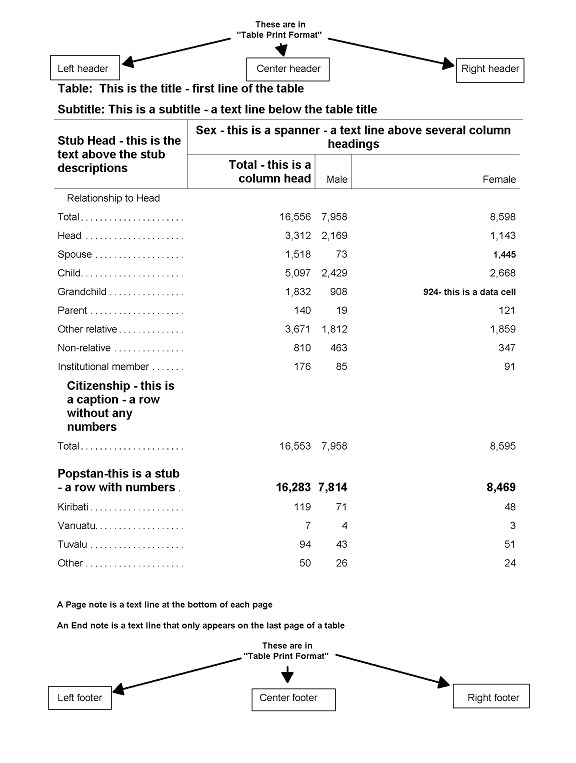
Design/Data View Contents
Title: Top line of table that usually describes its contents.
Subtitle: An optional informational title below the (main) title.
Spanner: An informational text box 'spanning' several columns.
Column Head: Text box describing the contents of a column of data.
Stub Head: Text box describing the general contents of the stubs (rows).
Stub: Text line describing the contents of a row of data.
Caption: Text lines interspersed with Stub lines but which do not have data associated with them.
Page Note: A text line that appears at the bottom of each page of the table [a footnote on each page]
End Note: A text line that appears at the bottom of the LAST page of a table [a footnote at end of table].
Area Caption [Not shown]: When the area option is used for tabulations, this is a caption line that will be replaced by the text in the 'area name file'.
Boxhead: This is the union of the Stub Heads, the Spanners, and the Column Heads
Additional Contents for Print View
Left, Center, Right Header: Optional text printed at the top left, center, and/or right of each printed page (above the title).
Left, Center, Right Footer: Optional text printed at the bottom left, center, and/or right of each printed page (below any footnotes).
Secondary Stub Head [Not shown]: When stub text is displayed on both sides [left and right] of the print table, this text is displayed.
Additional Table Terms
Tally: Characteristics associated with the numbers that appear in a table. These include percents, averages, medians, etc.
Subtable: When more than one set of categories is crossed with another characteristic, then each is considered a subtable. A table with only one set of stubs and column headings can also be considered as a subtable. (See below: a comma in the table title separates subtable item labels.). A subtable is a portion of a larger table that can have its own settings for universe, weights, value tallied and unit of tabulation different from other subtables in the same table. When hidden parts in the view menu is enabled, a colored box will be drawn around each subtable.