- <GetStart>
- CSPro User's Guide
- The CSPro System
- Data Dictionary Module
- The CSPro Language
- Data Entry Module
- Batch Editing Applications
- Tabulation Applications
- Introduction to Tabulation
- Parts of a Table
- Parts of the Table Tree
- Common Uses of Tabulation
- Capabilities of Tabulation
- Creating Tables
- Create a New Tabulation Application
- Create a Table
- Create Tables with Multiple Variables
- Implications of Data Dictionary Value Sets
- Tabulate Items with Multiple Occurrences
- Tally Attributes for a Variable
- Tally Attributes for a Table
- Add, Insert, and Delete Tables
- Move Between Tables
- Run a Tabulation Application
- Renaming Tables and Table Applications
- How To ...
- Add a Variable to a Tabulation
- Remove a Variable from a Tabulation
- Define a Universe for a Table
- Add Weights to a Table
- Tabulate Values Instead of Frequencies
- Include/Exclude Special Values in a Variable
- Hide or Change the Position of the Total
- Add Percents to a Table
- Add Summary Statistics to a Table
- Include/Exclude Tables from Run
- Debug Table Totals
- Formatting Tables
- Creating Tables by Geographic Area
- Printing Tables
- Tabulation Preferences
- Saving and Copying Table Data
- Table Post Calculation
- Run Production Tabulations
- Advanced Table Topics
- Table Tips and Tricks
- Data Sources
- CSPro Statements and Functions
- Templated Reporting System
- HTML and JavaScript Integration
- Action Invoker
- Appendix
- <CSEntry>
- <CSBatch>
- <CSTab>
- <DataViewer>
- <TextView>
- <TblView>
- <CSFreq>
- <CSDeploy>
- <CSPack>
- <CSDiff>
- <CSConcat>
- <Excel2CSPro>
- <CSExport>
- <CSIndex>
- <CSReFmt>
- <CSSort>
- <ParadataConcat>
- <ParadataViewer>
- <CSCode>
- <CSDocument>
- <CSView>
- <CSWeb>
Add Weights to a Table
The declaration of weights is available from the Tally Attributes for a Table dialog box. Weights are available for the entire table and/or individual subtables.
Weights can be a data item name, a numeric constant, or any arithmetic expression.
To add a weight to a table or subtable, simply type the expression the item name, numeric constant or expression directly into the box provided for weight.
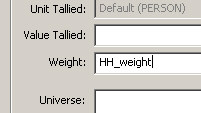
Use the Apply All button to the right of the box if the weight is for the entire table and you want to propagate it to all tables currently defined. It will replace any existing weight in other tables.
Notes:
If the value of the weight data item or expression is not numeric when a tally is to be made, the tally is NOT done. This is equivalent to a tally of zero.
If the weight expression is not valid it must be corrected before the Tally Attributes dialog box can be closed.
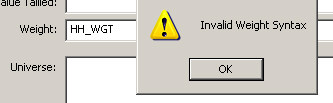
See also: Tabulate Values and/or Weights, Tally Attributes for a Table