- <GetStart>
- CSPro User's Guide
- The CSPro System
- Data Dictionary Module
- The CSPro Language
- Data Entry Module
- Batch Editing Applications
- Tabulation Applications
- Introduction to Tabulation
- Parts of a Table
- Parts of the Table Tree
- Common Uses of Tabulation
- Capabilities of Tabulation
- Creating Tables
- Create a New Tabulation Application
- Create a Table
- Create Tables with Multiple Variables
- Implications of Data Dictionary Value Sets
- Tabulate Items with Multiple Occurrences
- Tally Attributes for a Variable
- Tally Attributes for a Table
- Add, Insert, and Delete Tables
- Move Between Tables
- Run a Tabulation Application
- Renaming Tables and Table Applications
- How To ...
- Add a Variable to a Tabulation
- Remove a Variable from a Tabulation
- Define a Universe for a Table
- Add Weights to a Table
- Tabulate Values Instead of Frequencies
- Include/Exclude Special Values in a Variable
- Hide or Change the Position of the Total
- Add Percents to a Table
- Add Summary Statistics to a Table
- Include/Exclude Tables from Run
- Debug Table Totals
- Formatting Tables
- Creating Tables by Geographic Area
- Printing Tables
- Tabulation Preferences
- Saving and Copying Table Data
- Table Post Calculation
- Run Production Tabulations
- Advanced Table Topics
- Table Tips and Tricks
- Data Sources
- CSPro Statements and Functions
- Templated Reporting System
- HTML and JavaScript Integration
- Action Invoker
- Appendix
- <CSEntry>
- <CSBatch>
- <CSTab>
- <DataViewer>
- <TextView>
- <TblView>
- <CSFreq>
- <CSDeploy>
- <CSPack>
- <CSDiff>
- <CSConcat>
- <Excel2CSPro>
- <CSExport>
- <CSIndex>
- <CSReFmt>
- <CSSort>
- <ParadataConcat>
- <ParadataViewer>
- <CSCode>
- <CSDocument>
- <CSView>
- <CSWeb>
Define a Universe for a Table
The definition of a universe is available from the Tally Attributes for a Table dialog box. Universes are available for the entire table and/or individual subtables.
Experienced users, always remembering to use item names, can type the universe conditional directly in the box provided by the Tally Attributes menu.
Use the Apply All button to the right of the box if the universe is for the entire table and you want to propagate it to all tables currently defined. It will replace any existing Universe in other tables.
Less experienced users can access the universe "wizard" from the "Edit" button to the right of the universe box. This brings up the following:
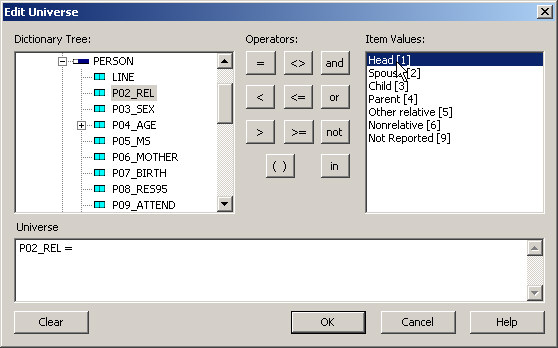
You can type a universe condition statement, as CSPro logic, in the Universe box. Or, you can double click on an item name, press a relation button, and double click on a value.
Double click on the item in the left-hand box that you want to use in the universe condition. The item name will appear appended to the text in the universe condition below.
Click a relationship button ( =, <>, >, >=, <, <= ). The relation will appear appended to the text in the universe condition below.
Double click on a value in the right-hand box. The value, not the text label, will appear appended to the text in the universe condition below.
You may enter several conditions using the and / or. You can also add parentheses to modify the order of evaluation of the conditions.
To delete the universe simply erase the contents of the universe condition.
Press OK when you have completed the universe condition.
You can apply a universe to all the tables, by pressing the Apply All button to the right of the Universe box in the Tally Attributes dialog box
Examples:
To restrict your table to females of reproductive age, you might state:
P03_SEX = 2 and P04_AGE in 12:49
To restrict your table to heads of households who are economically active, you might state:
P02_RELATION = 1 and ECON_ACTIVE = 1
Notes:
If there is a universe condition for the entire table and another for a subtable, the two conditionals will be combined by "and" to determine tallies for the subtable.
If there is some type of error either in the typed or generated conditional, the system will display an "Invalid Universe Syntax" message and the problem must be corrected before the universe can be accepted. (In the example below, "Sex" is not the CSPro name of a variable.)

See also: Restrict a Universe, Tally Attributes for a Table