- CSPro Getting Started Guide
- Introduction
- Installation
- CSPro Tutorial
- About the Tutorial
- Exercise 1: Create a Data Entry Application
- Exercise 2: Create the Data Dictionary
- Exercise 3: Create the Data Entry Forms
- Exercise 4: Enter Data
- Exercise 5: Tabulate Data
- Exercise 6: Modify the Table
- Exercise 7: Add Edits to the Data Entry Application
- Exercise 8: Run a Batch Application
Step 2: Add a Universe
(Exercise 6, Modify the Table)
We will now add a universe to our table. A universe is a filter, or a way of restricting the table to a subset of the data records that meet a certain condition. In this step we will run the table for married people.
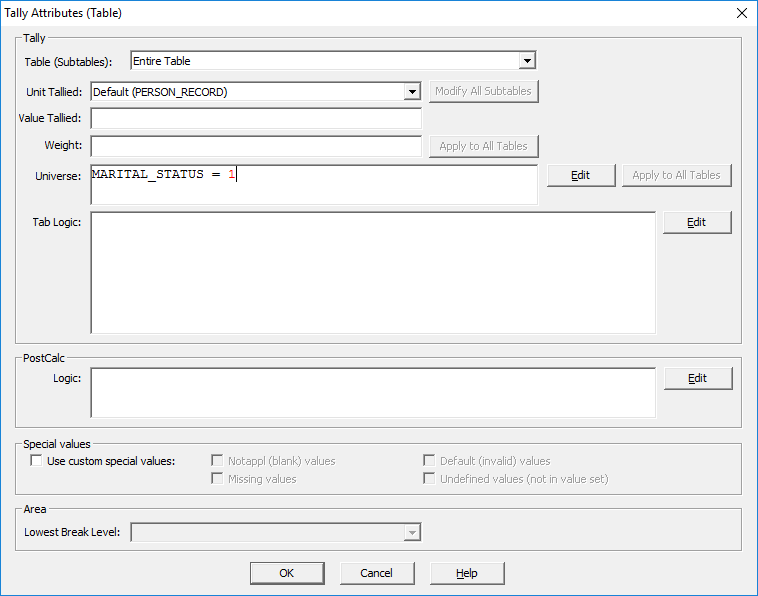
- Right-click anywhere on the table.
- Select Tally Attributes (Table) from the right-click menu.
- In the section of the dialog box marked Universe, type MARITAL_STATUS = 1. Be sure to type this correctly, otherwise you may see the message "Invalid Universe Syntax."
- Click OK.
- Run the tabulation by clicking
 on the toolbar, or pressing Ctrl+R. When CSPro prompts you to save the changes, click on Yes.
on the toolbar, or pressing Ctrl+R. When CSPro prompts you to save the changes, click on Yes. - Select MyData.dat as the data file to tabulate, as in the previous exercise.
When you have completed this step you should see a table that looks something like the following. Notice that the counts are lower than in the previous step because we are not counting unmarried people.
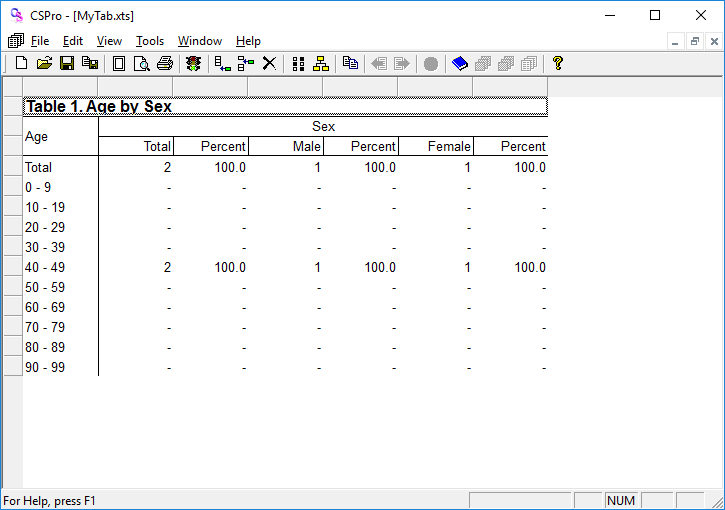
Continue to the next step: Step 3: Change the Title Font.