- CSPro Getting Started Guide
- Introduction
- Installation
- CSPro Tutorial
- About the Tutorial
- Exercise 1: Create a Data Entry Application
- Exercise 2: Create the Data Dictionary
- Exercise 3: Create the Data Entry Forms
- Exercise 4: Enter Data
- Exercise 5: Tabulate Data
- Exercise 6: Modify the Table
- Exercise 7: Add Edits to the Data Entry Application
- Exercise 8: Run a Batch Application
Step 1: Examine the Tutorial Questionnaire
(Exercise 1, Create a Data Entry Application)
The tutorial exercises are based on a sample questionnaire. In Exercises 1 through 6 we will create a data entry application, key some data, then tabulate the data. In Exercises 7 and 8 we go back and add a consistency check.
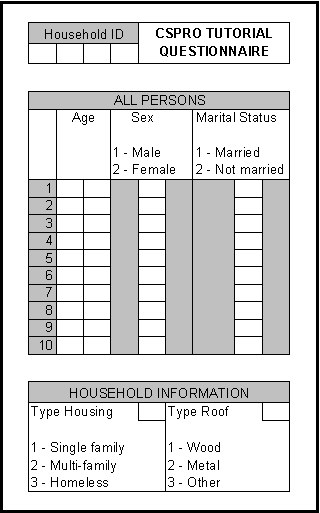
Note the following about the sample questionnaire:
- Each questionnaire corresponds to a household.
- Each questionnaire (household) has a unique four-digit number at the top.
- We collect age, sex, and marital status for up to ten people in the household.
- We collect type of housing and roof for the household.
Continue to the next step: Step 2: Start CSPro.