- <GetStart>
- CSPro User's Guide
- The CSPro System
- Data Dictionary Module
- The CSPro Language
- Data Entry Module
- Batch Editing Applications
- Tabulation Applications
- Data Sources
- CSPro Statements and Functions
- Templated Reporting System
- HTML and JavaScript Integration
- Action Invoker
- Appendix
- <CSEntry>
- <CSBatch>
- <CSTab>
- <DataViewer>
- <TextView>
- <TblView>
- <CSFreq>
- <CSDeploy>
- <CSPack>
- <CSDiff>
- <CSConcat>
- <Excel2CSPro>
- <CSExport>
- <CSIndex>
- <CSReFmt>
- <CSSort>
- <ParadataConcat>
- <ParadataViewer>
- <CSCode>
- <CSDocument>
- <CSView>
- <CSWeb>
Check Box
Check Boxes are used to capture multiple response variables. Items using Check Boxes must be alphanumeric. Each value in the value set corresponds to one of the responses and will be displayed as a separate check box. When the boxes are checked, the corresponding values will be put into the alphanumeric field, from left to right. The length of the field must be a multiple of the maximum length of a response. For example, if each response code is one character and you have five responses, then a field of length five would allow for the selection of all responses. A field of length two would allow for only two responses (e.g., "pick the top two...").
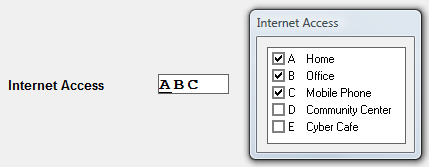
See also: Capture Types