- <GetStart>
- CSPro User's Guide
- The CSPro System
- Data Dictionary Module
- The CSPro Language
- Data Entry Module
- Introduction to Data Entry
- Data Entry Application
- General Data Entry Concepts
- CSPro Data Entry Concepts
- Create a Data Entry Application
- Change Data Entry Characteristics
- Forms Designer
- Introduction to Forms Design
- Add Things to a Form
- Modify Things in a Form
- Change Form Properties
- Change Forms File Properties
- Change Level Properties
- Change Form Properties
- Change Block Properties
- Change Field Properties
- Change Field Properties for Multiple Fields
- Change Keyboard Input
- Change Roster Properties
- Change Report Properties
- Change Column Heading Properties
- Change Row Heading Properties
- Change Text Properties
- Data Entry Editing
- CAPI Data Entry
- Network Data Entry
- Android Data Entry
- Batch Editing Applications
- Tabulation Applications
- Data Sources
- CSPro Statements and Functions
- Templated Reporting System
- HTML and JavaScript Integration
- Action Invoker
- Appendix
- <CSEntry>
- <CSBatch>
- <CSTab>
- <DataViewer>
- <TextView>
- <TblView>
- <CSFreq>
- <CSDeploy>
- <CSPack>
- <CSDiff>
- <CSConcat>
- <Excel2CSPro>
- <CSExport>
- <CSIndex>
- <CSReFmt>
- <CSSort>
- <ParadataConcat>
- <ParadataViewer>
- <CSCode>
- <CSDocument>
- <CSView>
- <CSWeb>
Change Report Properties
To bring up the Report Properties dialog, expand Reports in the tree and then right-click on a templated report and select Properties.
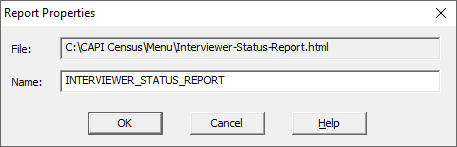
File
This is the full filename of the templated report.
Name
This is the name of the templated report. The name must be unique and must contain only letters, numbers, or the underscore character. The name must begin with a letter.
See also: Templated Reports