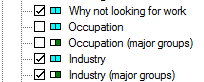Choose Items
The dictionary tree on the left shows you the levels, identification items, records, and items contained in the data file. You can expand any part of the tree by pressing the '+' symbol. To select an item for export, click on the tickmark for the item. A tickmark will appear for selected items. Clicking on a selected item will deselect that item. Clicking on a record, will select all the items contained in the record.
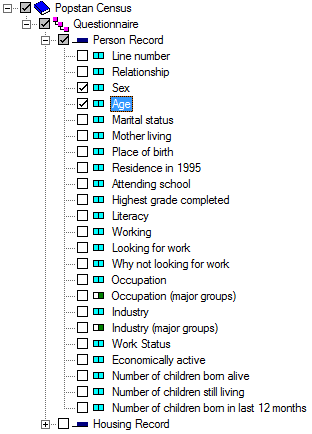
Tips
- From the View menu, select Names in Tree; or press Ctrl+T, to switch between item labels and item names in the selection tree.
- Selecting a record automatically selects all items for that record.
- Deselecting a record automatically deselects all items for that record.
- If subitems exist, they are considered separate entities by Export Data, as indicated by the image below (items appear in blue, subitems in green). You can select either the item, any of its subitems, or both.