Page 1 of 1
Data viewer is not working
Posted: August 21st, 2021, 1:20 pm
by shafique arif
HI everyone
I got this error message when I try to download data or run dataveiwer.
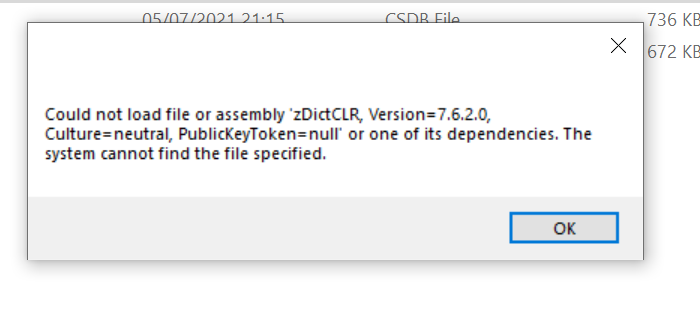
- Data viewer error.PNG (28.89 KiB) Viewed 5269 times
Can someone help me
Re: Data viewer is not working
Posted: August 22nd, 2021, 10:02 pm
by sherrell
I don't know what anti-virus protection software you're running, but I'm running Norton 360, and had the same thing happen to me this past week. This has been happening to several of our users this past week, and the reason is that your anti-virus software has quarantined the file. If you can go to your software and exclude it from the list of files quarantined, then copy it to the installation folder, things should be back to normal.
Sherrell
Re: Data viewer is not working
Posted: August 24th, 2021, 5:12 am
by shafique arif
Thanks Sherrell
You are right. This file was quarantined. However this was quarantined because it contained trojen virus (this is what IT team found this moring when i asked them to remove from quarantine list)). This is worrying then. I do know whether it was effacted when we downloaded from web or it got infected while it was in use. If I remember there was another post on forum mentioning that 7.6.2 installed with Trojen virus.
JOSH: Please advise
Re: Data viewer is not working
Posted: August 24th, 2021, 6:21 am
by shafique arif
Hi Josh and Greg
To to add to my previous post, most of the modules are working. I get error message with "Dataviewer" and "Excel2CSPro" modules.
Re: Data viewer is not working
Posted: August 24th, 2021, 7:32 am
by Gregory Martin
zDictCLR.dll is used to communicate between newer programs written using .NET and older code, so that is why it only impacts newer programs such as Data Viewer and Excel to CSPro. Unfortunately, the virus scanner is reporting this as a false positive:
https://blog.malwarebytes.com/security- ... positives/
You might consider reporting this file to your anti-virus software for analysis. Most anti-virus software packages allow you to report files and they will check to see if the virus report was a false positive.
For what it's worth, I've been running 7.6.2 for the last two months without issue. I use Windows Defender.
Re: Data viewer is not working
Posted: August 24th, 2021, 8:26 am
by shafique arif
Thanks Gregory
I was almost dead when our IT person told me that this program had virus. I have been using CSPro 7.6.2 since its release date but problem started on August 18. Thank you for your post. I will share this with our IT department.
Re: Data viewer is not working
Posted: August 24th, 2021, 10:00 am
by sherrell
Hi Shafique,
As a followup, yesterday Norton 360 had a field day, quarantining CSSort.exe, TblView.exe, and ParadataViewer.exe (none of which were running at the time), saying they had been infected with Heur.AdvML.C. I submitted a waiver to Norton (
https://submit.norton.com/), which I encourage others to do if they're using Norton and run into this.
FYI, Josh is no longer at the Bureau.
Sherrell
(@ the Bureau

)
Re: Data viewer is not working
Posted: August 25th, 2021, 4:06 pm
by shafique arif
Thanks Sherrell
I did communicated to our IT Greg's advice. They shared with me same file from previous version (7.6.1) and added to the folder which is working fine with me. We are using Sophos anti virus software.
Re: Data viewer is not working
Posted: August 31st, 2021, 3:21 am
by shafique arif
Hi Sherrell
Just to update on this topic. Sophos Antivirus software support staff contacted our IT person and asked to check if the file was still reported as virus affected. Our IT did scan existing installed CSPro files and it did not give any message. CSPro was reinstalled on my machine and scanned again and no error was displayed. This means problem revolved and Sophos does not treat this is as virus anymore. Good work Sherrell.


Re: Data viewer is not working
Posted: August 31st, 2021, 10:17 am
by sherrell
Hi Shafique,
That's great, thanks for the followup. Tho on my side, I uninstalled and reinstalled CSPro 7.6.2 yesterday (testing something out), and Norton 360 quarantined the whole bloody zip! So, the battle remains with them (though to be fair, I did not report the install zip, just a few of our components).
Sherrell