Page 1 of 1
Problem exporting data into .csv
Posted: August 14th, 2018, 8:32 am
by claudia
Hi,
I have tried exporting my data into a single file, comma delimited (.csv) in order to open it in excel but the file the "Data exporter" tool creates doesn't seem to be a .csv file I don't know why. It looks more like a plain text file so I can't open it with excel. Do you have any idea why this might be happening?
Many thanks,
Claudia
Re: Problem exporting data into .csv
Posted: August 14th, 2018, 9:23 am
by claudia
I have just managed to create a .csv file but when I try to open it I get the following error messages:
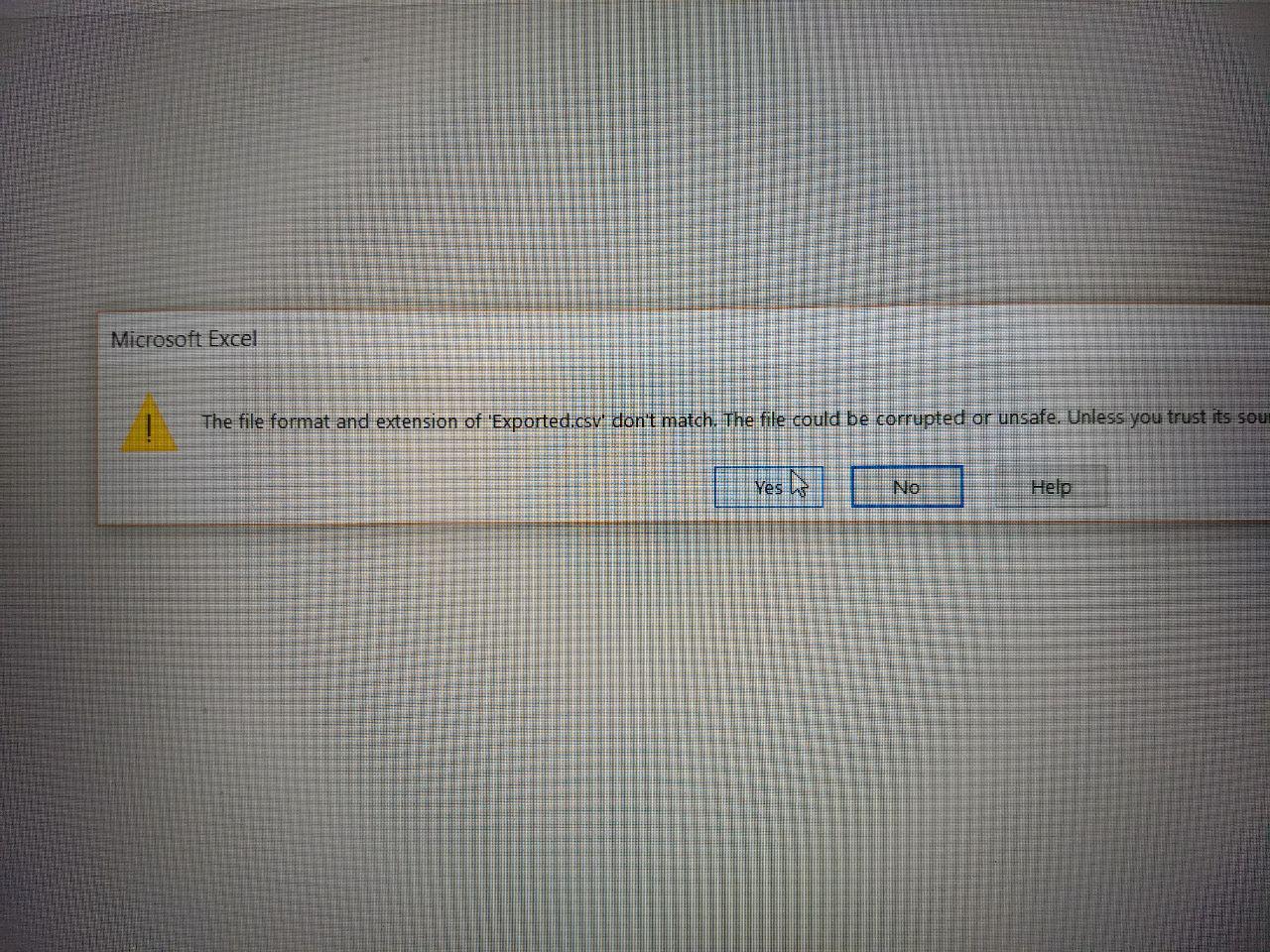
- photo_2018-08-14_14-46-18.jpg (307.56 KiB) Viewed 5350 times
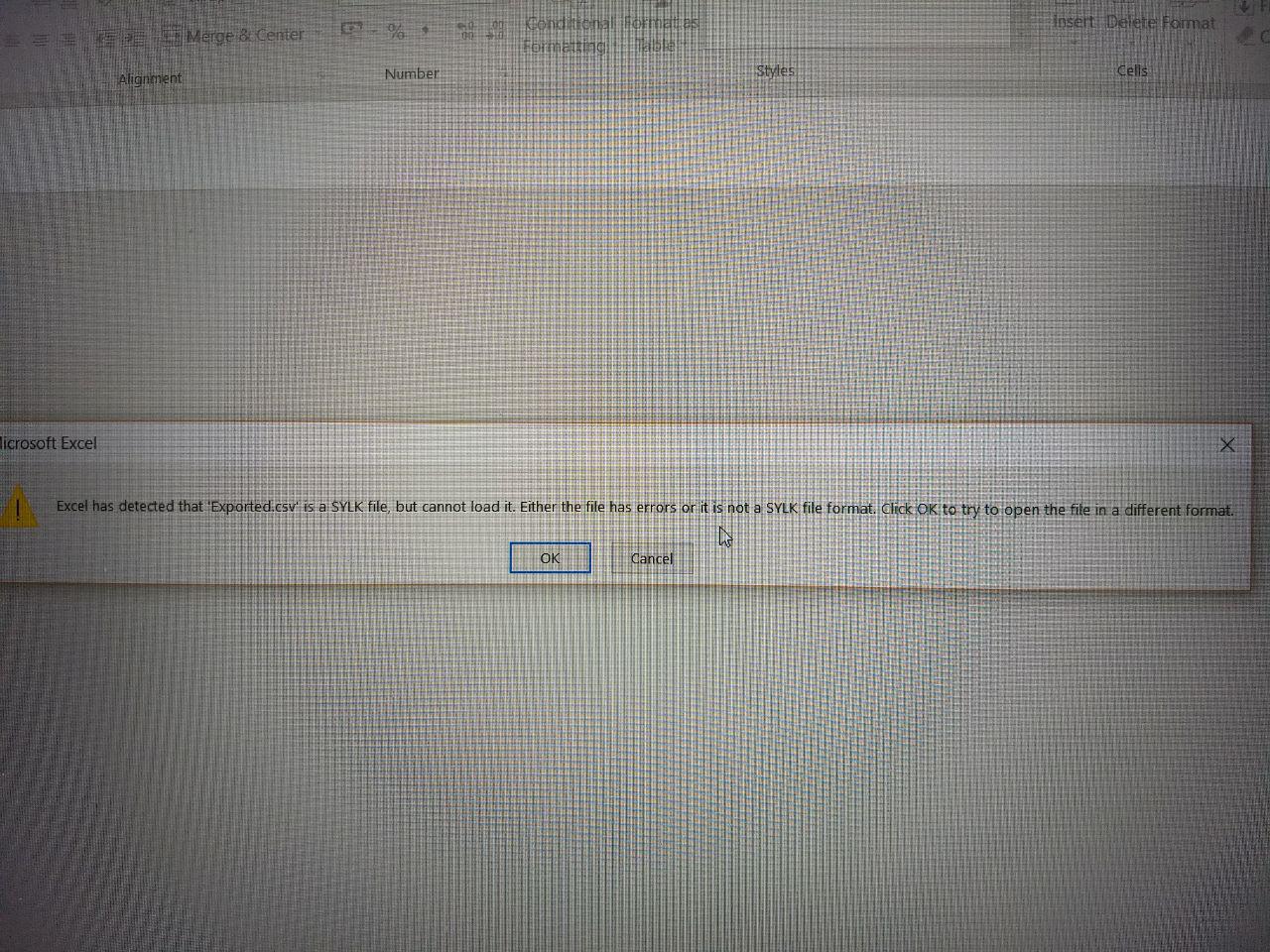
- photo_2018-08-14_14-46-25.jpg (278.51 KiB) Viewed 5350 times
Re: Problem exporting data into .csv
Posted: August 14th, 2018, 11:00 am
by josh
Make sure you are picking
Comma delimited (.csv) under export format and not tab or semicolon delimited.
If that doesn't work we would need your dictionary, a sample data file and your export specification. You can post it here or email to
cspro@lists.census.gov.
Re: Problem exporting data into .csv
Posted: August 17th, 2018, 8:57 am
by claudia
Hi,
I have now managed to export the file with semicolon delimited. I export it as a text file and then IMPORT it through excel (rather than trying to OPEN it in excel). The reason I don't wan to export as comma delimited is that there are a series of open questions where the interviewers sometimes use commas in writing the answers. The commas then mess up the separation into different variables.
Why is exporting with semicolon not recommended?
I have a second question:
If I want to edit something in a questionnaire's answers, can I do this through the data viewer? This would be ideal because I can see all answers very clearly. Or do I have to open the data in CSpro entry programme to modify it? Or on the tablet?
Many thanks,
Claudia
Re: Problem exporting data into .csv
Posted: August 17th, 2018, 10:02 am
by josh
Exporting semicolon delimited is fine. The only disadvantage is as you found out that you have to import into excel rather than just opening the file. When you have commas in your data then semicolon or tab delimited will work better.
The data viewer only lets you view data. You cannot edit data in the data viewer. You would need to open the data file in CSEntry. Either on a PC or a tablet. For larger scale edits you can use a batch edit application.
Re: Problem exporting data into .csv
Posted: August 17th, 2018, 10:22 am
by claudia
Hi, thanks for your help.
I need to export various data files, and some seem to work with semicolon delimited and others don't (the data ends up in the wrong columns). I don't know why....
Do you have any suggestions? Should I try exporting in tab delimited ot shall I send you my application and data?
Many thanks,
Claudia
Re: Problem exporting data into .csv
Posted: August 17th, 2018, 11:27 am
by josh
Certainly try tab delimited first. If that doesn't work then you can send your export specification file, data dictionary and any data files that don't work to us at
cspro@lists.census.gov