Page 1 of 1
Sync file does not exist
Posted: January 31st, 2018, 6:28 pm
by AriSilva
Hi folks,
The synchronization with the example in synchronization with logic works fine.
But I repeated all the steps with another application (adapted from the geneva), and got the message:
Error connecting to the server:
Dictionary SIMPLECAPI_DICT does not exist (404).
The file Simple Capi.csdb is there in the phone. I´ve tried to place it into several directories in the phone, for instance "Data", or the same directory where the pff is, but it did not work.
What am I doing wrong?
Best
Ari
Re: Sync file does not exist
Posted: January 31st, 2018, 8:51 pm
by josh
If this is using CSWeb then you need to upload the dictionary to the server using the web interface before synchronizing. Go to the "data" tab in the CSWeb UI and click on "Add Dictionary". For CSWeb this step is required when synchronizing data so that CSWeb can create the database tables in MySQL.
With Dropbox and FTP you don't need to upload the dictionary. It gets uploaded automatically the first time you synchronize.
Re: Sync file does not exist
Posted: February 1st, 2018, 7:33 am
by AriSilva
Shame on me, I just forgot this step to upload the dictionaries.
I was mislead by the error message, thinking that the system did not find the data entry file associated with the dictionary, but in fact, the message was OK, it really said the the dictionary was not found, not the data file.
Now it works fine.
Thank you again.
Best
Ari
Re: Sync file does not exist
Posted: February 1st, 2018, 7:56 am
by AriSilva
By the way, is the Synchronization.pdf document showing the steps to add dict and users available in the cspro documentation tab ? Or as a white paper?
Best
Ari
Re: Sync file does not exist
Posted: February 5th, 2018, 3:45 pm
by aaronw
We don't have a walk through of either. Once your csweb application is configured use a web browser to navigate to it.
Use your admin user and password to log on.
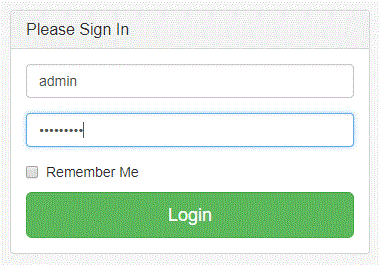
- login.GIF (16 KiB) Viewed 4770 times
Under the "Data" tab you can add dictionaries by pressing the "Add Dictionary" button.
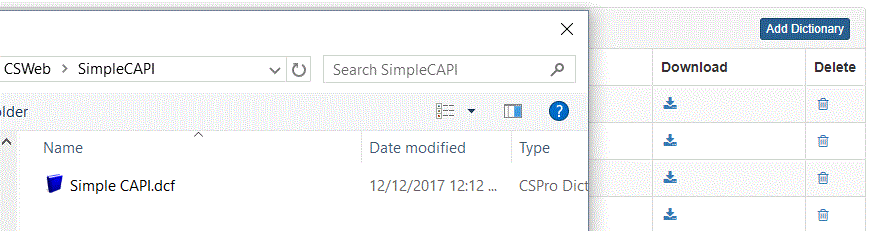
- add-dictionary.GIF (27.09 KiB) Viewed 4770 times
Under the "Users" tab you can add a user by pressing the "Add User" button.
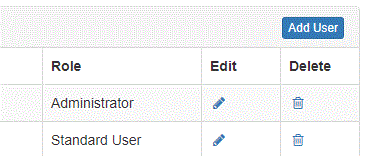
- add-user.GIF (9.62 KiB) Viewed 4770 times
Users with the administrator role can log onto the website and sync data/files. Standard users can only sync data/files.